[Wii] Super Mario Galaxy Game Save
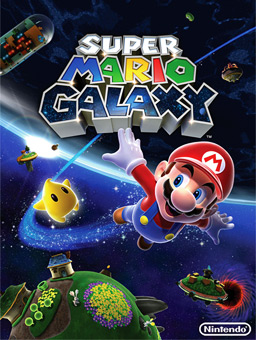
[Wii] Super Mario Galaxy Game Save
About Save: 100%Publisher: Nintendo
Developer: Nintendo
Type: Platforms
Description:
Super Mario Galaxy is a set of platforms on the Wii from Nintendo. That space and the discovery of many galaxies you need this time directing Mario. With you help the famous plumber in its mission to collect stars. Sixty of them enough to finish the game, but overall, more than 120 stars that await you. Mario will be on its way many bonuses and fungi to help him in his quest.
Installation:
Extract the zip file on your SD card (found in the computer).
It must respect the path private/wii/title/”Game Code”/data.bin
Insert the SD card with the Savegame in the Wii console.
Skip to Wii Settings> Data Management> Data Save.
Select the Savegame you want to copy and paste there.
Caution: Do not forget that if you have a Savegame of the game, the duplication will not overwrite the existing Savegame on the Wii. For this you must first remove the Savegame of internal memory the Wii to be able to transfer the news.



