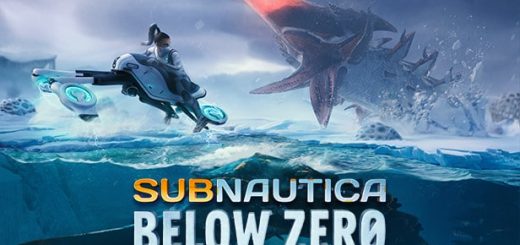PC Shadow Tactics: Blades of the Shogun Game Save

PC Shadow Tactics: Blades of the Shogun Game Save
About Save: THE GAME DONE 100%Saves are sorted by level-folders.
To install:
Copy 2 files from the level-folder to the Game folder.
Windows 7/8/10: C:\Users\*USERNAME*\AppData\Local\Daedalic Entertainment GmbH\Shadow Tactics Blades of the Shogun\user\gameState_00 (\manualSave or \quickSave)
Mac (Steam): /*user*/Library/Application Support/Daedalic Entertainment GmbH/Shadow Tactics Blades of the Shogun/user/gameState_00/
Mac (App Store): /*user*/Library/Containers/de.daedalic.shadowtactics/Data/Library/Application Support/Daedalic Entertainment GmbH/Shadow Tactics Blades of the Shogun/user/gameState_00/
Linux: /home/*user*/.local/share/Daedalic Entertainment GmbH/Shadow Tactics Blades of the Shogun/user/gameState_00/