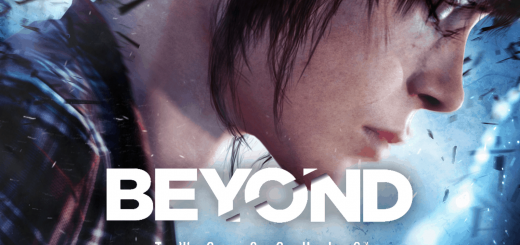PC BioShock : Infinite – Burial at Sea Episode 1 Game Save
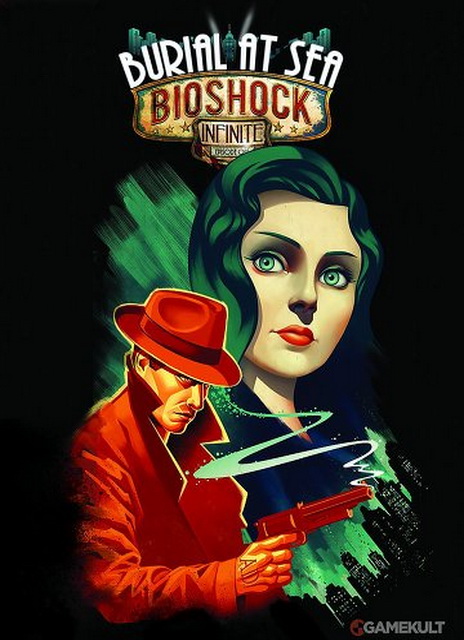
PC BioShock : Infinite – Burial at Sea Episode 1 Game Save
About Save: 100%Initially conceived as a floating symbol of American ideals at a time when the United States was emerging as a world power, Columbia is sent to distant shores with great fanfare by a captivated public. What begins as a fresh new endeavor of hope turns drastically wrong as the city soon disappears into the clouds to whereabouts unknown. The player takes on the role of former Pinkerton agent Booker DeWitt, sent to the lost city to rescue Elizabeth, a young lady imprisoned there since her childhood. He develops a relationship with Elizabeth, enhancing his abilities with hers so the pair may escape from a city that is literally falling from the sky. DeWitt has to learn to fight foes in high-speed Sky-Line battles, engage in combat both indoors and amongst the clouds, and harness the power of a myriad of new weapons and abilities.
How to install the save game ? (savegame location / folder ?)
1. extract the .zip archive
2. copy savegame files to
* Steam version => \Steam\userdata\[steam user id number]\8870
replace and [steam user id number] by your steam folder and id number, example
C:\Program Files (x86)\Steam\userdata\29057672\8870
* Other Version
* If you are using Reloaded version
C:\ProgramData\Steam\RLD!\8870
* If you are using Skidrow version
C:\Users\[user]\AppData\Local\SKIDROW\8870\storage
* If you are using FLT version
C:\Users\[user]\AppData\Local\EMU\Steam\8870\storage