Assassin’s Creed Brotherhood Save Game Game Save
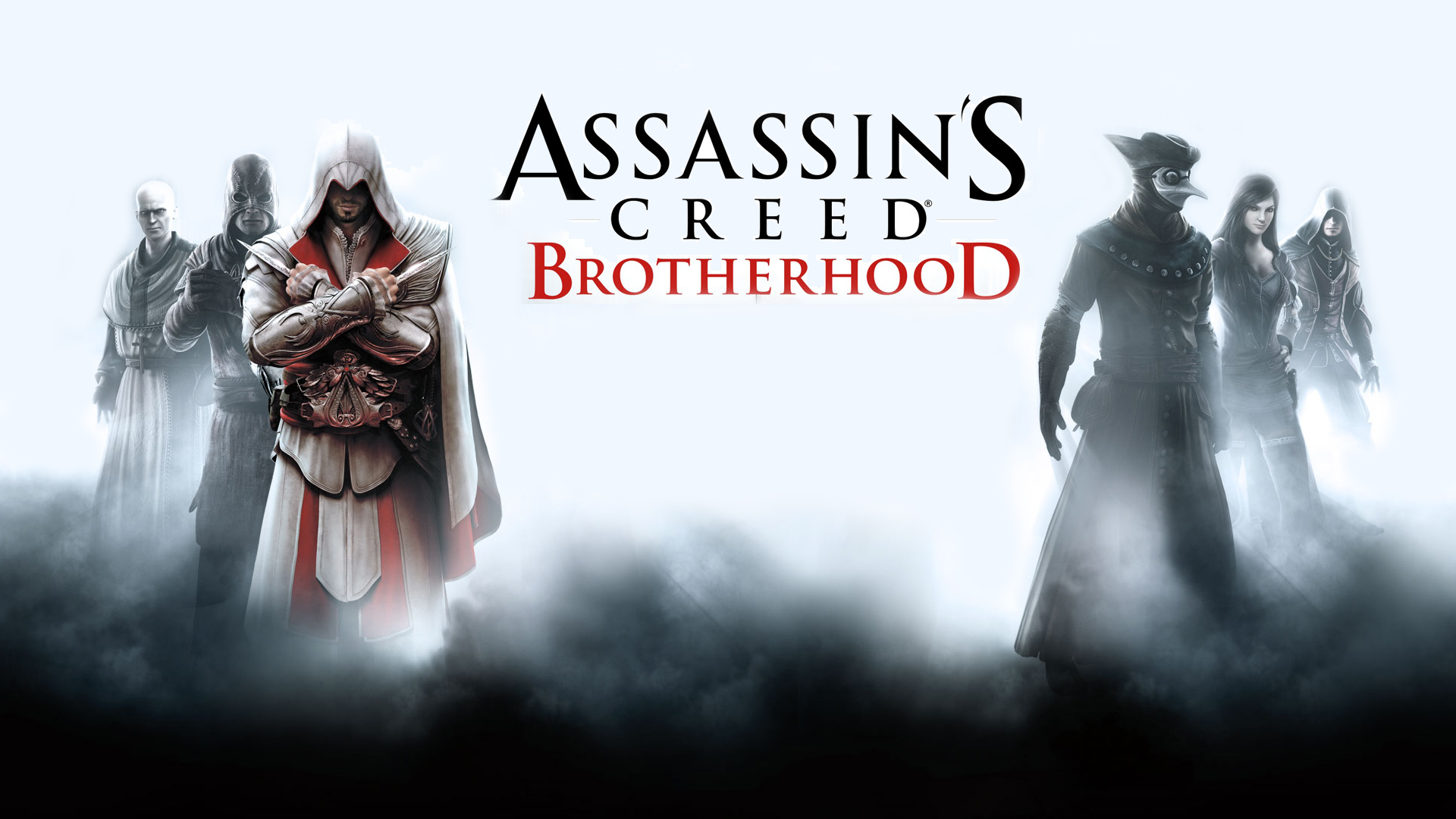



Assassin’s Creed Brotherhood Save Game Game Save
How to install:
After download the save game you need to unzip or unrar the file
in the game folder below Assassin’s Creed Brotherhood save game
location For Windows XP / 7 / 8 ( file / folder )
C:\Documents and Settings\Admin\Application Data\Ubisoft\Assassin’s Creed Brotherhood\SAVES
C:\Users\User Name\Saved Games\Assassin’s Creed Brotherhood\SAVES



